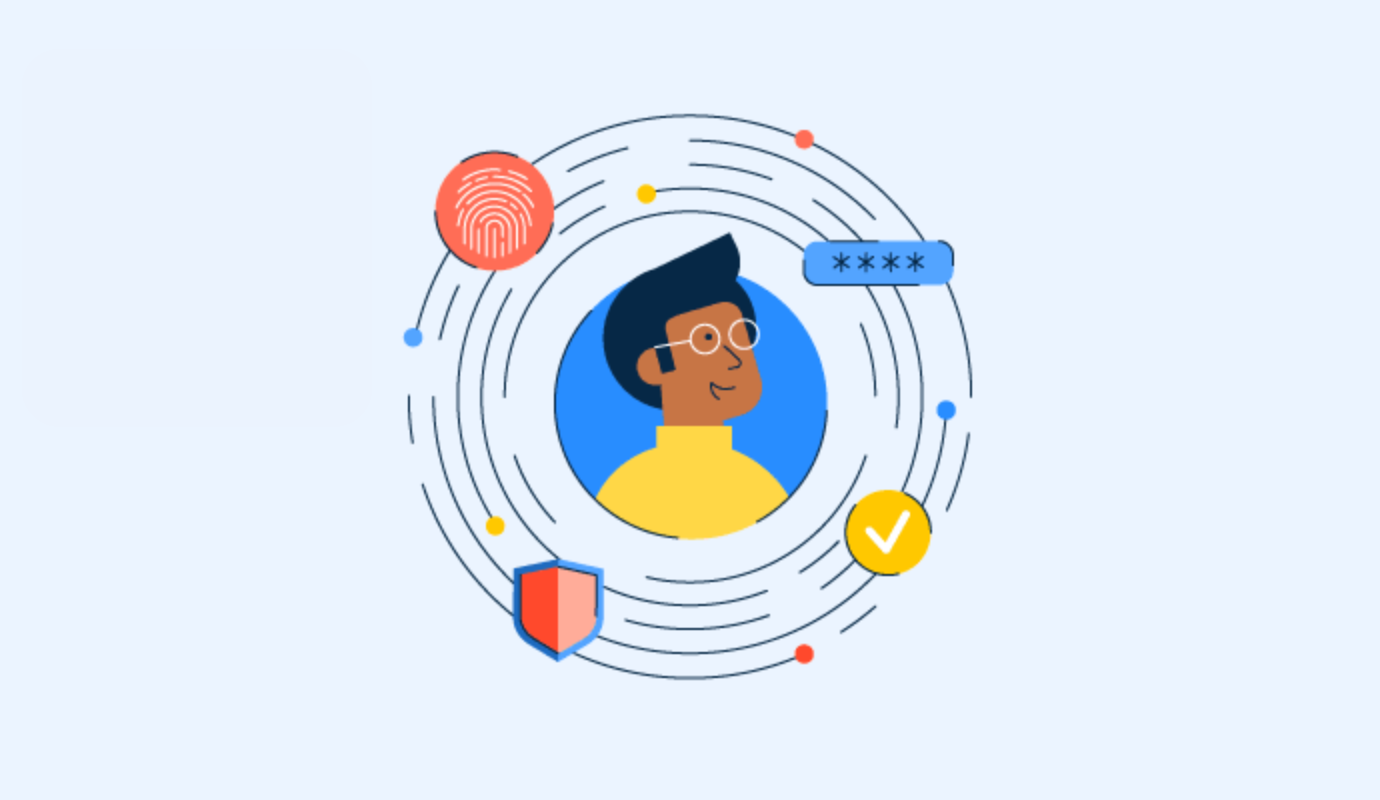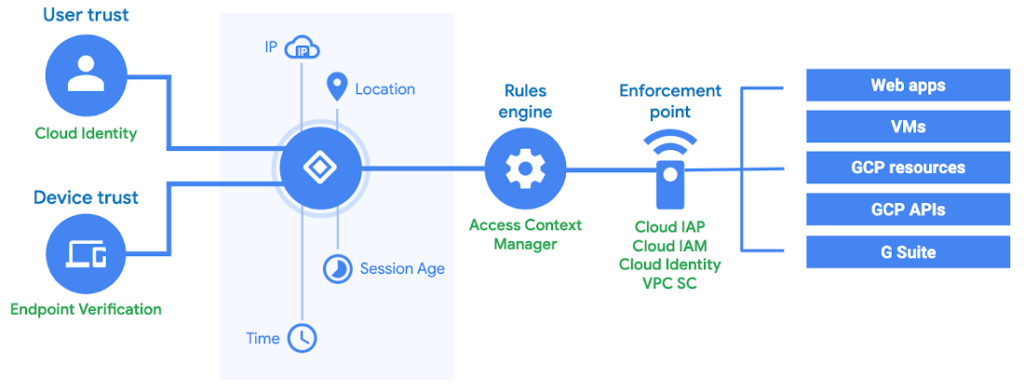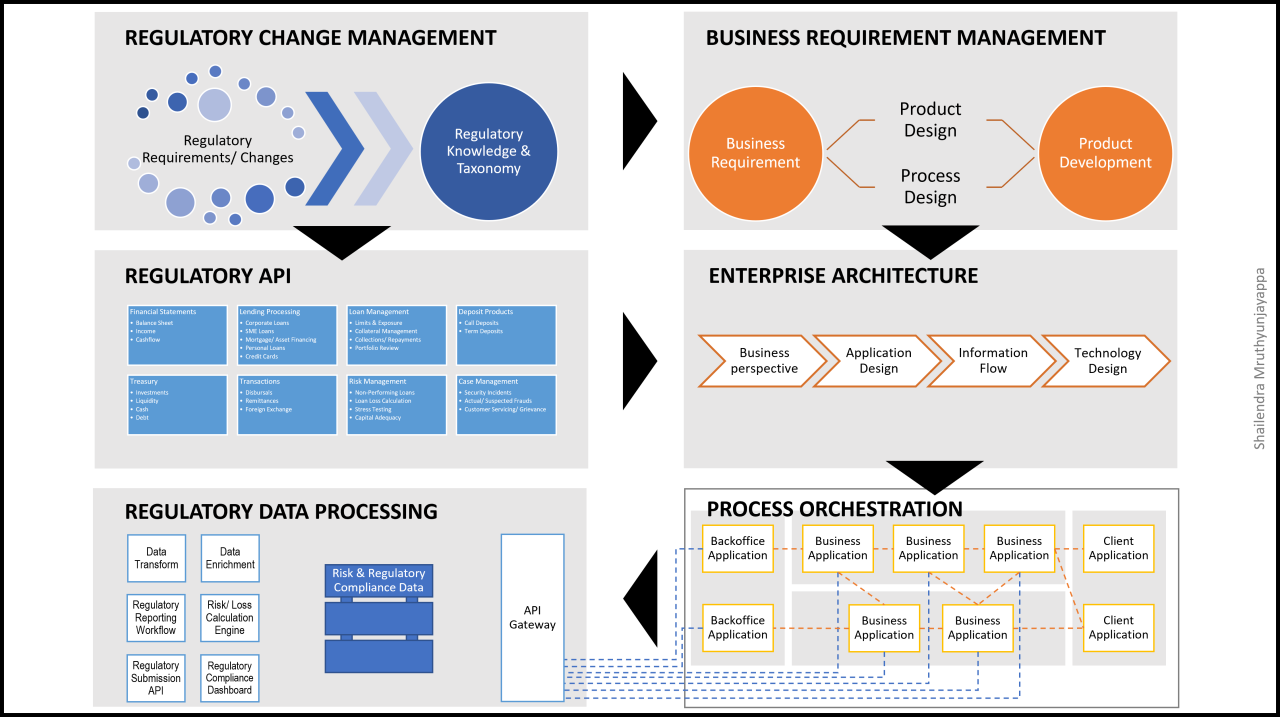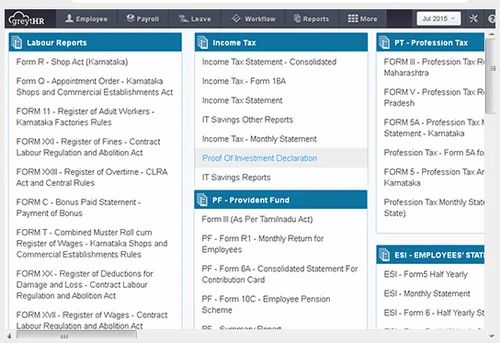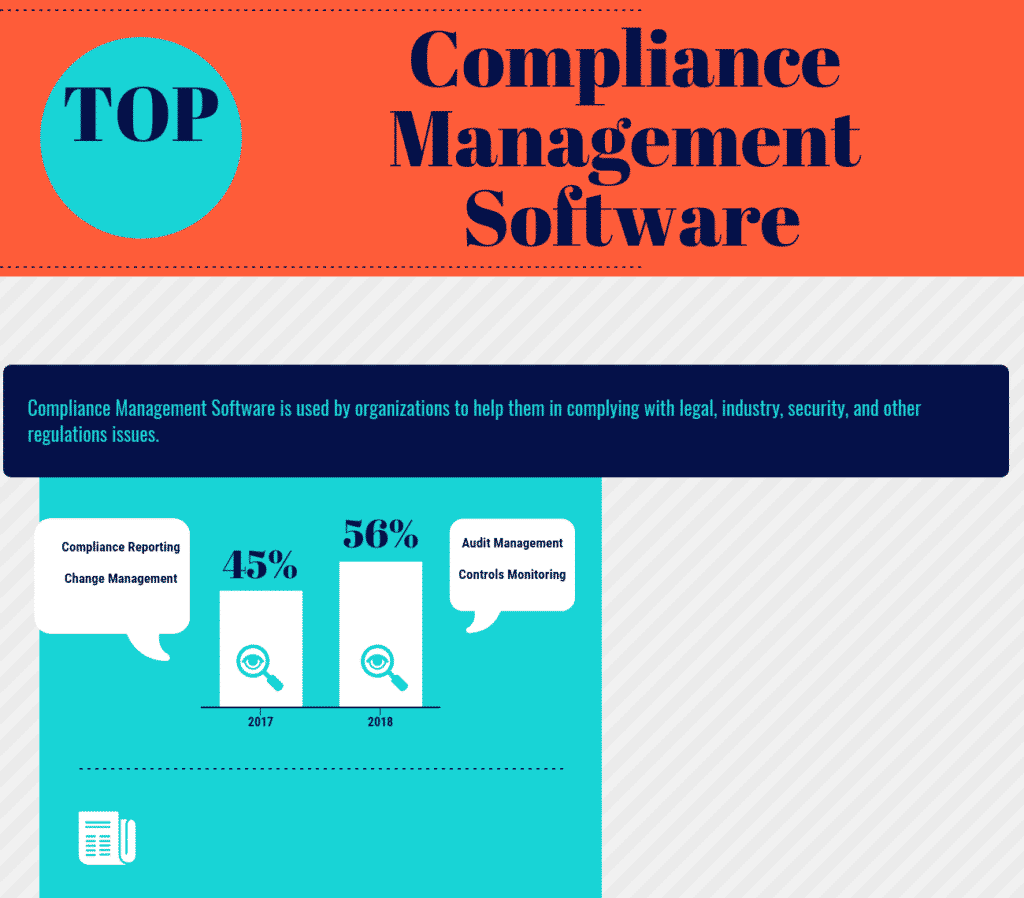The Best Identity Governance Tools for Enhanced Security
In today’s digital landscape, businesses face increasing challenges in managing and securing user identities and access to critical resources. Identity governance tools play a crucial role in helping organisations streamline identity management processes, enforce security policies, and ensure compliance with regulations. Here are some of the top identity governance tools that can help your business enhance its security posture:
SailPoint IdentityNow
SailPoint IdentityNow is a cloud-based identity governance solution that offers comprehensive capabilities for managing user identities, access controls, and compliance requirements. With features such as automated provisioning, role-based access control, and policy enforcement, SailPoint IdentityNow provides organisations with a robust platform for governing identities across their IT infrastructure.
IBM Security Identity Governance and Intelligence
IBM Security Identity Governance and Intelligence is a powerful tool that enables organisations to manage user access rights effectively, detect risks, and ensure compliance with regulatory requirements. With advanced analytics capabilities and automated workflows, this tool helps businesses streamline identity governance processes and strengthen their security posture.
Okta Identity Cloud
Okta Identity Cloud is a leading identity governance platform that offers seamless integration with various applications and systems. With features such as single sign-on, multi-factor authentication, and user provisioning, Okta Identity Cloud empowers businesses to manage user identities efficiently while enhancing security across their IT environment.
Microsoft Azure Active Directory Premium P2
Microsoft Azure Active Directory Premium P2 is a comprehensive identity governance solution that provides advanced features for managing user identities, enforcing access policies, and securing data across cloud applications and services. With capabilities such as privileged identity management and risk-based conditional access, this tool helps businesses strengthen their security defences against evolving threats.
RSA SecurID Access
RSA SecurID Access is a trusted identity governance tool that offers secure authentication mechanisms to protect user identities and sensitive data. With features such as adaptive authentication, biometric verification, and mobile app integration, RSA SecurID Access helps businesses implement robust identity governance practices to mitigate security risks effectively.
By leveraging the best identity governance tools available in the market, businesses can enhance their security posture, streamline identity management processes, and achieve compliance with regulatory requirements. Investing in these tools not only strengthens organisational security but also ensures seamless operations in today’s dynamic digital environment.
Top FAQs on Selecting the Best Identity Governance Tools for Enhanced Security and Compliance
- What are identity governance tools and why are they important?
- What features should I look for in the best identity governance tools?
- How do identity governance tools help businesses enhance security?
- Are there specific compliance regulations that identity governance tools can help with?
- Which are the top vendors offering the best identity governance tools in the market?
What are identity governance tools and why are they important?
Identity governance tools are essential solutions designed to manage and secure user identities, access privileges, and permissions within an organisation’s IT infrastructure. These tools play a critical role in enforcing security policies, ensuring compliance with regulations, and mitigating the risks associated with unauthorised access to sensitive data. By providing capabilities such as automated provisioning, role-based access control, and real-time monitoring, identity governance tools help businesses streamline identity management processes and maintain a secure environment. Organisations rely on these tools to enhance visibility into user activities, detect anomalies, and prevent security breaches effectively. In today’s digital landscape where cyber threats are prevalent, identity governance tools are indispensable for safeguarding critical assets and maintaining the integrity of IT systems.
What features should I look for in the best identity governance tools?
When considering the best identity governance tools for your organisation, it is essential to look for specific features that can address your unique security and compliance needs effectively. Some key features to consider include robust access controls, automated provisioning and deprovisioning capabilities, role-based access management, real-time monitoring and alerting, compliance reporting functionalities, integration with existing IT systems and applications, support for multi-factor authentication methods, and scalability to accommodate future growth. By prioritising these features in your evaluation process, you can select an identity governance tool that not only meets your immediate requirements but also aligns with your long-term security objectives.
How do identity governance tools help businesses enhance security?
Identity governance tools play a vital role in helping businesses enhance security by providing comprehensive solutions for managing user identities, access controls, and compliance requirements. These tools streamline identity management processes by automating user provisioning, enforcing role-based access controls, and monitoring user activities. By centralising identity governance functions, businesses can ensure that only authorised users have access to critical resources, reducing the risk of unauthorised access and data breaches. Additionally, identity governance tools help organisations detect and mitigate security risks proactively, enforce security policies consistently across the IT infrastructure, and simplify compliance with regulatory requirements. Overall, these tools empower businesses to strengthen their security posture, protect sensitive data, and maintain a secure environment in today’s increasingly complex digital landscape.
Are there specific compliance regulations that identity governance tools can help with?
Identity governance tools play a crucial role in helping organisations comply with various regulatory requirements and industry standards. These tools can assist businesses in adhering to specific compliance regulations such as GDPR (General Data Protection Regulation), HIPAA (Health Insurance Portability and Accountability Act), PCI DSS (Payment Card Industry Data Security Standard), and SOX (Sarbanes-Oxley Act). By implementing identity governance tools, businesses can enforce access controls, monitor user activities, and ensure data security measures that align with the guidelines set forth by these regulatory bodies. This proactive approach not only helps mitigate risks but also demonstrates a commitment to data protection and regulatory compliance.
Which are the top vendors offering the best identity governance tools in the market?
When it comes to identifying the top vendors offering the best identity governance tools in the market, several industry leaders stand out for their innovative solutions and robust features. Companies such as SailPoint, IBM, Okta, Microsoft, and RSA are recognised for providing comprehensive identity governance platforms that help organisations manage user identities, enforce access controls, and ensure compliance with regulatory standards. These vendors offer a range of advanced capabilities, including automated provisioning, role-based access control, multi-factor authentication, and risk-based conditional access, empowering businesses to strengthen their security posture and streamline identity management processes effectively.