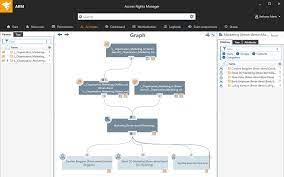The Importance of Active Directory Reporting Utilities
Active Directory is a crucial component of many organisations’ IT infrastructure, serving as a centralised database for managing users, computers, and other resources. With the increasing complexity of IT environments and the growing importance of security and compliance, having effective reporting utilities for Active Directory is essential.
Understanding Active Directory Reporting
Active Directory reporting utilities provide administrators with valuable insights into the health and security of their directory services. These tools offer visibility into user activities, group memberships, permissions, and other critical aspects of the Active Directory environment.
The Benefits of Using Reporting Utilities
By utilising reporting utilities for Active Directory, organisations can:
- Monitor user access and permissions to prevent unauthorised activities.
- Detect security vulnerabilities and potential threats proactively.
- Generate compliance reports to meet regulatory requirements.
- Analyse historical data to identify trends and patterns for better decision-making.
- Audit changes made to the directory structure for accountability and troubleshooting purposes.
Choosing the Right Reporting Utility
When selecting an Active Directory reporting utility, it’s essential to consider factors such as:
- User-friendliness and ease of use for administrators.
- The depth and breadth of reporting capabilities offered by the tool.
- Integration with other IT management systems for seamless operation.
- Customisation options to tailor reports to specific organisational needs.
- Ongoing support and updates from the software vendor.
In Conclusion
Active Directory reporting utilities play a vital role in maintaining a secure, compliant, and efficient IT environment. By investing in the right tools and leveraging their capabilities effectively, organisations can enhance their overall cybersecurity posture and streamline administrative tasks related to directory management. Stay informed, stay secure!
Eight Essential Tips for Effective Active Directory Reporting and Monitoring
- Use built-in tools like Active Directory Users and Computers for basic reporting.
- Consider using PowerShell scripts to generate custom reports from Active Directory.
- Explore third-party reporting tools for more advanced and detailed insights.
- Regularly audit user accounts, group memberships, and permissions for security purposes.
- Monitor account lockouts and failed login attempts to detect potential security threats.
- Track changes in group memberships and permissions to ensure compliance with policies.
- Generate reports on inactive or unused accounts to clean up your Active Directory environment.
- Backup your Active Directory data regularly to prevent data loss and ensure quick recovery.
Use built-in tools like Active Directory Users and Computers for basic reporting.
When it comes to managing Active Directory, utilising built-in tools like Active Directory Users and Computers can be a practical choice for basic reporting needs. This tool provides a user-friendly interface that allows administrators to access essential information about users, groups, and other directory objects. While it may not offer advanced reporting capabilities compared to dedicated utilities, leveraging these built-in features can still provide valuable insights and help streamline day-to-day administrative tasks within the Active Directory environment.
Consider using PowerShell scripts to generate custom reports from Active Directory.
When exploring ways to enhance reporting capabilities within Active Directory, one valuable tip is to leverage PowerShell scripts for generating customised reports. By utilising PowerShell, administrators can tailor reports to specific organisational requirements, extracting precise data points and insights that may not be readily available through standard reporting tools. This approach allows for greater flexibility and control in analysing and presenting information from Active Directory, empowering administrators to make informed decisions and address unique business needs effectively.
Explore third-party reporting tools for more advanced and detailed insights.
To enhance your Active Directory reporting capabilities, consider exploring third-party reporting tools that offer more advanced and detailed insights. Third-party tools often provide additional features and functionalities that can help you gain deeper visibility into your Active Directory environment. By leveraging these tools, you can uncover valuable information, detect potential security risks, and streamline your reporting processes for better overall management of your directory services.
Regularly audit user accounts, group memberships, and permissions for security purposes.
Regularly auditing user accounts, group memberships, and permissions within Active Directory is a fundamental security practice that helps organisations maintain a robust defence against potential threats. By conducting routine audits, administrators can identify and address any discrepancies or unauthorised access promptly, ensuring that only authorised users have the necessary permissions to access sensitive data and resources. This proactive approach not only enhances security but also helps in compliance efforts by demonstrating a commitment to maintaining a secure IT environment.
Monitor account lockouts and failed login attempts to detect potential security threats.
Monitoring account lockouts and failed login attempts is a crucial tip when it comes to utilising Active Directory reporting utilities effectively. By keeping a close eye on these activities, administrators can quickly detect potential security threats such as brute force attacks or unauthorised access attempts. This proactive approach not only helps in identifying suspicious behaviour but also allows for timely intervention to strengthen the overall security posture of the Active Directory environment. Stay vigilant and proactive in monitoring account lockouts and failed login attempts to safeguard your organisation’s sensitive data and resources.
Track changes in group memberships and permissions to ensure compliance with policies.
Tracking changes in group memberships and permissions is a crucial tip when utilising Active Directory reporting utilities. By monitoring these changes, organisations can ensure compliance with internal policies and regulatory requirements. Keeping a close eye on who has access to what resources helps in maintaining data security and preventing unauthorised access. With the ability to track and audit changes effectively, administrators can promptly identify any discrepancies or potential security risks, allowing for timely intervention and enforcement of access controls.
Generate reports on inactive or unused accounts to clean up your Active Directory environment.
Generating reports on inactive or unused accounts is a valuable tip for maintaining a healthy Active Directory environment. By identifying and cleaning up these accounts, organisations can enhance security, reduce clutter, and improve overall system performance. Removing redundant accounts not only minimises the risk of unauthorised access but also streamlines user management processes. Regularly generating such reports ensures that the Active Directory remains efficient, secure, and well-organised, contributing to a more robust IT infrastructure.
Backup your Active Directory data regularly to prevent data loss and ensure quick recovery.
Regularly backing up your Active Directory data is a crucial practice to prevent potential data loss and ensure rapid recovery in case of unforeseen incidents. By maintaining up-to-date backups of your directory services, you can safeguard against accidental deletions, system failures, or security breaches that may compromise your data integrity. In the event of a disaster, having reliable backups in place allows you to restore your Active Directory efficiently and minimise downtime, enabling your organisation to resume normal operations swiftly. Remember, proactive backup strategies are key to maintaining the resilience and continuity of your IT infrastructure.