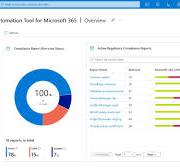The Role of Cyber Security Specialists in Safeguarding Digital Assets
In today’s digital age, where cyber threats loom large and data breaches are a constant concern, the role of cyber security specialists has never been more critical. These highly skilled professionals play a vital role in safeguarding organisations’ digital assets and protecting sensitive information from malicious actors.
Responsibilities of Cyber Security Specialists
Cyber security specialists are responsible for implementing and maintaining security measures to protect an organisation’s computer networks and systems. Their duties include:
- Conducting regular security assessments to identify vulnerabilities
- Implementing firewalls, encryption technologies, and other security measures
- Monitoring network traffic for suspicious activity
- Responding to security incidents and conducting forensic investigations
- Keeping up-to-date with the latest cyber threats and security trends
Skills Required
To excel in their roles, cyber security specialists need a combination of technical skills, analytical thinking, and a deep understanding of cyber threats. Some key skills required include:
- Knowledge of network protocols and operating systems
- Proficiency in programming languages for writing scripts and developing tools
- Understanding of risk assessment methodologies
- Strong problem-solving abilities and attention to detail
- Effective communication skills to collaborate with colleagues and educate users on best practices
The Importance of Cyber Security Specialists
Cyber security specialists play a crucial role in protecting organisations from financial losses, reputational damage, and legal consequences resulting from data breaches. By proactively identifying vulnerabilities and implementing robust security measures, these professionals help mitigate risks and ensure the confidentiality, integrity, and availability of digital assets.
In conclusion, cyber security specialists are indispensable guardians of our increasingly interconnected digital world. Their expertise is essential in defending against evolving cyber threats and safeguarding the sensitive information that underpins modern businesses.
Essential Insights into the Role and Impact of Cyber Security Specialists: FAQs Answered
- What is a cyber security specialist?
- What are the responsibilities of a cyber security specialist?
- What qualifications are required to become a cyber security specialist?
- How does a cyber security specialist help protect an organisation’s digital assets?
- What skills are important for a cyber security specialist to possess?
- How can organisations benefit from hiring cyber security specialists?
- What are the common challenges faced by cyber security specialists in their roles?
- How can individuals pursue a career as a cyber security specialist?
What is a cyber security specialist?
A cyber security specialist is a highly skilled professional tasked with protecting organisations’ digital assets from cyber threats and ensuring the integrity of their IT systems. These specialists possess a deep understanding of various security measures, including firewalls, encryption technologies, and intrusion detection systems, to safeguard networks against malicious activities. They conduct regular security assessments, monitor network traffic for suspicious behaviour, and respond swiftly to security incidents. With expertise in identifying vulnerabilities and implementing robust security protocols, cyber security specialists play a crucial role in fortifying defences against cyber attacks and preserving the confidentiality and availability of sensitive information within an organisation’s digital infrastructure.
What are the responsibilities of a cyber security specialist?
When it comes to the responsibilities of a cyber security specialist, their role is multifaceted and crucial in safeguarding digital assets. These professionals are tasked with conducting regular security assessments to pinpoint vulnerabilities, implementing robust security measures such as firewalls and encryption technologies, monitoring network traffic for any suspicious activities, responding swiftly to security incidents, and staying abreast of the latest cyber threats and trends. Their expertise is instrumental in fortifying organisations against potential cyber attacks and ensuring the integrity of sensitive information in an ever-evolving digital landscape.
What qualifications are required to become a cyber security specialist?
To become a cyber security specialist, certain qualifications are essential to excel in this field. Typically, a strong educational background in computer science, information technology, or a related field is required. Many professionals pursue undergraduate or postgraduate degrees in cyber security, information security, or a similar discipline to gain foundational knowledge. Additionally, industry-recognised certifications such as Certified Information Systems Security Professional (CISSP), Certified Ethical Hacker (CEH), or CompTIA Security+ can enhance one’s credentials and demonstrate expertise in specific areas of cyber security. Continuous learning and staying abreast of the latest trends and technologies in the field are also crucial for aspiring cyber security specialists to adapt to the ever-evolving threat landscape effectively.
How does a cyber security specialist help protect an organisation’s digital assets?
A cyber security specialist plays a crucial role in protecting an organisation’s digital assets by implementing robust security measures and conducting regular assessments to identify vulnerabilities. They deploy advanced technologies such as firewalls, encryption tools, and intrusion detection systems to safeguard networks and systems from cyber threats. Additionally, cyber security specialists monitor network traffic for any suspicious activity, respond promptly to security incidents, and perform forensic investigations to determine the root cause of breaches. By staying informed about the latest cyber threats and best practices, they proactively defend against potential risks and ensure the confidentiality, integrity, and availability of critical digital assets within the organisation.
What skills are important for a cyber security specialist to possess?
When considering the essential skills for a cyber security specialist to possess, a combination of technical expertise and analytical capabilities is paramount. Proficiency in network protocols, operating systems, and programming languages is crucial for implementing security measures and identifying vulnerabilities. Additionally, a deep understanding of risk assessment methodologies and problem-solving skills are vital in effectively mitigating cyber threats. Effective communication abilities are also key for collaborating with colleagues and educating users on best practices. Overall, a cyber security specialist must possess a diverse skill set that encompasses both technical knowledge and critical thinking to successfully safeguard digital assets against evolving threats.
How can organisations benefit from hiring cyber security specialists?
Organisations can benefit significantly from hiring cyber security specialists to enhance their overall security posture and mitigate the risks associated with cyber threats. These specialists bring a wealth of expertise in identifying vulnerabilities, implementing robust security measures, and responding effectively to security incidents. By having dedicated professionals focused on safeguarding digital assets, organisations can proactively protect sensitive information, reduce the likelihood of data breaches, and ensure compliance with industry regulations. Furthermore, cyber security specialists play a crucial role in educating employees on best practices and raising awareness about potential threats, ultimately fostering a culture of security within the organisation. Overall, investing in cyber security specialists is a strategic decision that can help bolster an organisation’s resilience against cyber attacks and safeguard its reputation in an increasingly digital landscape.
What are the common challenges faced by cyber security specialists in their roles?
In the realm of cyber security, specialists encounter a myriad of challenges in their roles that demand constant vigilance and expertise. One common challenge faced by these professionals is the ever-evolving nature of cyber threats, which necessitates staying ahead of sophisticated attackers who continuously adapt their tactics. Additionally, the shortage of skilled cyber security professionals poses a significant challenge, making it crucial for specialists to keep their skills sharp and up-to-date. Moreover, balancing the need for robust security measures with user convenience and system performance can be a delicate task. Addressing these challenges requires cyber security specialists to remain proactive, innovative, and adaptable in safeguarding digital assets against an array of potential threats.
How can individuals pursue a career as a cyber security specialist?
For individuals aspiring to pursue a career as a cyber security specialist, there are several key steps to consider. Firstly, obtaining relevant qualifications and certifications in areas such as information security, computer science, or network administration is essential. Building a strong foundation of technical skills, including knowledge of programming languages and network protocols, is crucial for success in this field. Additionally, gaining practical experience through internships, entry-level positions, or participating in cyber security competitions can provide valuable hands-on training. Continuous learning and staying updated on the latest trends and threats in the cyber security landscape are also vital to excel as a cyber security specialist. Networking with professionals in the industry and seeking mentorship can further enhance one’s career prospects in this dynamic and rewarding field.