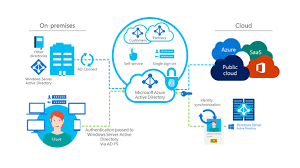The Importance of Azure AD Access Control in Modern IT Security
As organisations increasingly migrate their services and data to the cloud, ensuring robust access control measures is paramount to safeguarding sensitive information. Azure Active Directory (Azure AD) offers a comprehensive set of tools and features that enable businesses to manage and control access to their resources effectively.
Single Sign-On (SSO)
Azure AD simplifies user authentication through Single Sign-On (SSO), allowing users to access multiple applications and services with a single set of credentials. This not only enhances user experience but also reduces the risk of password fatigue and the likelihood of weak passwords being used.
Multi-Factor Authentication (MFA)
Multi-Factor Authentication adds an extra layer of security by requiring users to verify their identity using multiple factors such as passwords, phone verification, or biometric data. Azure AD supports MFA across various devices and platforms, making it an effective deterrent against unauthorised access attempts.
Conditional Access Policies
With Azure AD’s Conditional Access policies, organisations can define specific conditions under which users are granted access to resources. By setting criteria such as device compliance, location, or user risk level, administrators can enforce adaptive access controls that mitigate potential security risks.
Role-Based Access Control (RBAC)
Azure AD’s Role-Based Access Control enables granular control over permissions by assigning roles to users based on their responsibilities within the organisation. This ensures that users have the appropriate level of access to perform their tasks while preventing unnecessary privileges that could lead to data breaches.
Audit Logs and Reporting
Azure AD provides detailed audit logs and reporting capabilities that allow administrators to track user activities, monitor security events, and investigate potential threats. By maintaining visibility into access patterns and changes, organisations can proactively identify suspicious behaviour and implement remedial actions.
Conclusion
In conclusion, Azure AD Access Control plays a vital role in enhancing the overall security posture of modern businesses operating in cloud environments. By leveraging its advanced features such as SSO, MFA, Conditional Access policies, RBAC, and audit logs, organisations can establish a robust defence mechanism against cyber threats and ensure compliance with industry regulations.
Comprehensive Guide to Azure AD Access Control: Top 9 Frequently Asked Questions
- What is Azure AD Access Control?
- How does Single Sign-On (SSO) work in Azure AD Access Control?
- What are the benefits of Multi-Factor Authentication (MFA) in Azure AD Access Control?
- How can Conditional Access Policies enhance security in Azure AD Access Control?
- What is Role-Based Access Control (RBAC) in Azure AD and how does it work?
- How does Azure AD provide audit logs and reporting for access control monitoring?
- Can Azure AD Access Control integrate with third-party applications and services?
- What are the best practices for implementing access control using Azure AD?
- How does Azure AD help organisations comply with regulatory requirements related to access control?
What is Azure AD Access Control?
Azure AD Access Control refers to the set of tools and features provided by Azure Active Directory (Azure AD) that enable organisations to manage and regulate access to their resources in the cloud. It encompasses a range of security measures such as Single Sign-On (SSO), Multi-Factor Authentication (MFA), Conditional Access policies, Role-Based Access Control (RBAC), and audit logs. Azure AD Access Control empowers administrators to define and enforce access policies based on user roles, device compliance, location, and other contextual factors, thereby enhancing security, reducing the risk of unauthorised access, and ensuring compliance with regulatory requirements.
How does Single Sign-On (SSO) work in Azure AD Access Control?
Single Sign-On (SSO) in Azure AD Access Control simplifies user authentication by allowing users to access multiple applications and services with a single set of credentials. When a user signs in to a device or browser, Azure AD verifies their identity and issues a token that grants access to all authorised resources without the need to re-enter login credentials. This seamless authentication process enhances user experience, improves productivity, and reduces the risk of password-related security vulnerabilities. Additionally, Azure AD supports various SSO protocols such as SAML and OAuth, ensuring compatibility with a wide range of applications and services for streamlined access management.
What are the benefits of Multi-Factor Authentication (MFA) in Azure AD Access Control?
Multi-Factor Authentication (MFA) in Azure AD Access Control offers a crucial layer of security by requiring users to verify their identity using multiple factors. The benefits of MFA are significant in enhancing overall security posture. By combining something the user knows (such as a password) with something they have (like a mobile device for verification), MFA significantly reduces the risk of unauthorised access, even if passwords are compromised. This added security measure helps safeguard sensitive data and resources from cyber threats, ensuring that only authorised users with verified identities can access critical assets within the Azure AD environment.
How can Conditional Access Policies enhance security in Azure AD Access Control?
Conditional Access Policies are a powerful tool that can significantly enhance security in Azure AD Access Control. By allowing organisations to set specific conditions under which users are granted access to resources, Conditional Access Policies enable adaptive access controls that respond dynamically to varying risk factors. This capability ensures that users must meet predefined criteria, such as device compliance, location, or user risk level, before accessing sensitive data or applications. By implementing these policies, organisations can proactively mitigate security risks, prevent unauthorised access attempts, and enforce consistent security measures across their Azure AD environment.
What is Role-Based Access Control (RBAC) in Azure AD and how does it work?
Role-Based Access Control (RBAC) in Azure AD is a security model that enables organisations to manage user permissions based on predefined roles. With RBAC, administrators can assign specific roles to users, granting them access only to the resources and actions necessary for their job functions. This granular control helps prevent unauthorised access and minimises the risk of data breaches by ensuring that users have the appropriate level of access rights. RBAC works by associating Azure AD roles with resources, such as subscriptions, resource groups, or individual resources, allowing administrators to easily define and enforce access policies across their organisation’s cloud environment.
How does Azure AD provide audit logs and reporting for access control monitoring?
Azure Active Directory (Azure AD) offers robust audit logs and reporting functionalities to facilitate access control monitoring. By leveraging Azure AD’s comprehensive logging capabilities, organisations can track and analyse user activities, access requests, and security events in real-time. Azure AD generates detailed audit logs that provide insights into who accessed which resources, when the access occurred, and from which location or device. These audit logs can be easily accessed through the Azure portal or exported for further analysis using third-party tools. Additionally, Azure AD allows administrators to create custom reports based on specific criteria, enabling them to proactively monitor access patterns, detect anomalies, and investigate potential security incidents effectively.
Can Azure AD Access Control integrate with third-party applications and services?
Azure AD Access Control offers seamless integration capabilities with a wide range of third-party applications and services, making it a versatile solution for modern IT environments. By leveraging standards such as SAML, OAuth, and OpenID Connect, Azure AD enables secure authentication and authorisation processes across various platforms. Organisations can easily configure access control policies to govern user interactions with external applications, ensuring data security and compliance requirements are met. This interoperability with third-party systems enhances the flexibility and scalability of Azure AD Access Control, empowering businesses to extend their identity management capabilities beyond the confines of their internal infrastructure.
What are the best practices for implementing access control using Azure AD?
When considering the implementation of access control using Azure AD, it is essential to follow best practices to ensure a secure and efficient environment. Firstly, organisations should adopt a least privilege principle by granting users only the permissions necessary to perform their roles, reducing the risk of unauthorised access. Implementing Multi-Factor Authentication (MFA) for all users adds an extra layer of security, mitigating the impact of compromised credentials. Utilising Conditional Access policies to enforce adaptive controls based on user behaviour and risk factors enhances security posture. Regularly reviewing and updating Role-Based Access Control (RBAC) assignments ensures that access rights remain aligned with job responsibilities. By incorporating these best practices, organisations can establish a robust access control framework within Azure AD that protects against potential security threats and maintains compliance standards.
How does Azure AD help organisations comply with regulatory requirements related to access control?
Azure AD plays a crucial role in helping organisations comply with regulatory requirements concerning access control by offering a range of robust features and tools. By utilising Azure AD’s Conditional Access policies, organisations can enforce specific access conditions based on regulatory mandates, such as requiring multi-factor authentication for sensitive data access. Role-Based Access Control (RBAC) in Azure AD enables organisations to assign permissions according to job roles, ensuring that users only have access to the resources necessary for their tasks, aligning with regulatory principles of least privilege. Furthermore, Azure AD’s audit logs and reporting capabilities provide detailed insights into user activities, aiding organisations in demonstrating compliance with regulatory audits by maintaining visibility and traceability over access control measures.