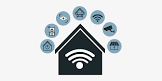The Significance of Wi-Fi Security in Today’s Digital World
In the age of digital connectivity, Wi-Fi has become an essential part of our daily lives. From homes to businesses, we rely on wireless networks to stay connected and access information with ease. However, amidst this convenience lies a critical concern – the security of our Wi-Fi networks.
Wi-Fi security is paramount in safeguarding sensitive data and protecting against potential cyber threats. When left unsecured, a Wi-Fi network becomes vulnerable to attacks by malicious actors who can intercept data transmissions, gain unauthorised access to devices, and compromise privacy.
Key Aspects of Wi-Fi Security:
- Encryption: Implementing encryption protocols such as WPA2 or WPA3 ensures that data transmitted over the network is encrypted and secure from eavesdroppers.
- Strong Passwords: Using complex and unique passwords for Wi-Fi networks prevents unauthorised users from gaining access.
- Network Segmentation: Segmenting your network into separate zones helps contain potential breaches and limits the impact of an attack.
- Firmware Updates: Regularly updating router firmware patches known vulnerabilities and strengthens overall network security.
- Guest Network: Setting up a guest network separate from your main network adds an extra layer of security for visitors without compromising your primary network.
The Risks of Inadequate Wi-Fi Security:
Failure to prioritise Wi-Fi security can lead to severe consequences, including:
- Data Breaches
- Identity Theft
- Malware Infections
- Unauthorised Network Access
- Data Interception
To mitigate these risks, it is crucial for individuals and organisations to invest time and resources in securing their Wi-Fi networks effectively. By following best practices and staying informed about emerging threats, you can create a safe and resilient wireless environment for all users.
In conclusion, prioritising Wi-Fi security is not just a recommendation – it is a necessity in today’s digital landscape. By taking proactive measures to secure your wireless networks, you protect yourself, your data, and your online activities from potential harm.
Essential Guide to Wi-Fi Security: Protecting Your Network from Common Threats and Enhancing Safety
- What is Wi-Fi security and why is it important?
- How can I secure my Wi-Fi network at home?
- What are the common threats to Wi-Fi security?
- Is it safe to use public Wi-Fi networks?
- How do I create a strong password for my Wi-Fi network?
- Why should I regularly update my router’s firmware for better Wi-Fi security?
What is Wi-Fi security and why is it important?
Wi-Fi security refers to the measures and protocols implemented to safeguard wireless networks from potential threats and unauthorised access. It is crucial because a secure Wi-Fi network protects sensitive data, such as personal information, financial details, and confidential communications, from falling into the wrong hands. Without adequate security measures in place, cybercriminals can exploit vulnerabilities in Wi-Fi networks to intercept data transmissions, launch attacks, or compromise the privacy of users. By prioritising Wi-Fi security through encryption, strong passwords, regular updates, and network segmentation, individuals and organisations can create a safe digital environment that mitigates risks and ensures the confidentiality and integrity of their online activities.
How can I secure my Wi-Fi network at home?
Securing your Wi-Fi network at home is essential to protect your personal data and maintain a safe online environment. To enhance the security of your Wi-Fi network, consider implementing key measures such as enabling WPA2 or WPA3 encryption, setting up a strong and unique password, regularly updating your router’s firmware, enabling network segmentation to isolate devices, and creating a separate guest network for visitors. By following these best practices and staying vigilant against potential threats, you can significantly reduce the risk of unauthorised access and ensure that your home Wi-Fi network remains secure.
What are the common threats to Wi-Fi security?
When considering Wi-Fi security, it is essential to be aware of the common threats that can compromise the integrity of wireless networks. Some of the prevalent risks include eavesdropping, where malicious actors intercept and monitor data transmissions to obtain sensitive information. Another threat is rogue access points, which are unauthorised devices that mimic legitimate networks to trick users into connecting, leading to potential data breaches. Additionally, password cracking attacks target weak or default passwords to gain unauthorised access to Wi-Fi networks. Understanding these common threats is crucial in implementing robust security measures to protect against potential vulnerabilities and safeguard sensitive data on wireless networks.
Is it safe to use public Wi-Fi networks?
When considering the safety of using public Wi-Fi networks, caution is advised. Public Wi-Fi networks, such as those found in cafes, airports, and hotels, are convenient for staying connected on the go. However, they also pose significant security risks due to their open nature, making them susceptible to cyber threats like data interception and malicious attacks. To enhance safety when using public Wi-Fi, it is recommended to avoid accessing sensitive information such as online banking or personal accounts and to use a virtual private network (VPN) for added encryption and protection. Vigilance and proactive security measures are key to minimising the risks associated with public Wi-Fi usage.
How do I create a strong password for my Wi-Fi network?
Creating a strong password for your Wi-Fi network is essential in enhancing its security and preventing unauthorised access. To craft a robust Wi-Fi password, consider using a combination of uppercase and lowercase letters, numbers, and special characters. Avoid using easily guessable information such as common words, birthdays, or sequential patterns. Aim for a password that is at least 12 characters long to increase its complexity and resilience against brute-force attacks. Remember to update your Wi-Fi password periodically and refrain from sharing it with untrusted individuals to maintain the integrity of your network security. By following these guidelines, you can fortify your Wi-Fi network with a strong and reliable password that helps safeguard your data and privacy effectively.
Why should I regularly update my router’s firmware for better Wi-Fi security?
Regularly updating your router’s firmware is crucial for enhancing Wi-Fi security. Firmware updates often contain patches to address known vulnerabilities and security weaknesses that could be exploited by cyber attackers. By keeping your router’s firmware up to date, you ensure that the latest security measures are in place to protect your network from potential threats. Neglecting firmware updates leaves your router susceptible to attacks that could compromise the integrity of your Wi-Fi network and put your sensitive data at risk. Stay proactive in maintaining the security of your network by regularly updating your router’s firmware for a safer and more secure Wi-Fi experience.